SharePoint Portals as Virtual Conference Centers
When
planning your intranet site, a good analogy is to think of the people and the
tasks involved in planning a conference.
For the "conference program" itself, SharePoint provides easy-to-use web publishing pages and approval workflows, so that the conference committee can always present what's new without having to go back to the drawing board or the printer. These pages hold dynamic web parts so that as your speakers contribute their presentations and handouts, they appear automatically on the site home page and in your site's dynamic navigation.
Once visitors arrive at the conference, they receive a packet of core materials--a high-level conference program, a list of exhibitors, a map of the conference, a schedule of events, some last-minute announcements and changes--and are free to explore the conference. All of these materials should be available from the home page.
As they attend sessions, they collect additional materials, participate in discussions, and exchange contact information with other attendees. For a given meeting, your presenters each bring the slide deck and the handouts, while the attendees engage in discussion, draw on the white boards, comment on their handouts, and ask questions of the presenters.
There's a lot that SharePoint teams can learn from the travel and hospitality industry. Not every company can afford a five-star Vegas conference hotel with armies of staff, but that doesn't mean your intranet needs to feel like refugees huddled in a tent city, or lost and lonely vagrants wandering in an empty field. Excellence in the conference industry comes from putting people first, and creating a warm and welcoming space with places to meet and connect. As those spaces and places move online, those needs move with them.
- As the conference hotel, IT provides your group with a location (the SharePoint platform), venue (your site), breakout rooms (subsites), a projector (a web browser) and white boards (pages).
- As the facilities team, the site administrator moves and arranges tables, chairs, and filing cabinets (pages, libraries, and lists) within the site.
- As the conference committee, business users plan the program (site map), invite presenters (contributors) host the attendees (visitors), arrange the session rooms (web part pages), pull together the conference packet (home page), and post last-minute Announcements.
- As presenters, managers and leaders can prepare their slide decks and handouts (shared documents), deliver their sessions (pages), and take questions from attendees (discussion board).
For the "conference program" itself, SharePoint provides easy-to-use web publishing pages and approval workflows, so that the conference committee can always present what's new without having to go back to the drawing board or the printer. These pages hold dynamic web parts so that as your speakers contribute their presentations and handouts, they appear automatically on the site home page and in your site's dynamic navigation.
Once visitors arrive at the conference, they receive a packet of core materials--a high-level conference program, a list of exhibitors, a map of the conference, a schedule of events, some last-minute announcements and changes--and are free to explore the conference. All of these materials should be available from the home page.
As they attend sessions, they collect additional materials, participate in discussions, and exchange contact information with other attendees. For a given meeting, your presenters each bring the slide deck and the handouts, while the attendees engage in discussion, draw on the white boards, comment on their handouts, and ask questions of the presenters.
There's a lot that SharePoint teams can learn from the travel and hospitality industry. Not every company can afford a five-star Vegas conference hotel with armies of staff, but that doesn't mean your intranet needs to feel like refugees huddled in a tent city, or lost and lonely vagrants wandering in an empty field. Excellence in the conference industry comes from putting people first, and creating a warm and welcoming space with places to meet and connect. As those spaces and places move online, those needs move with them.
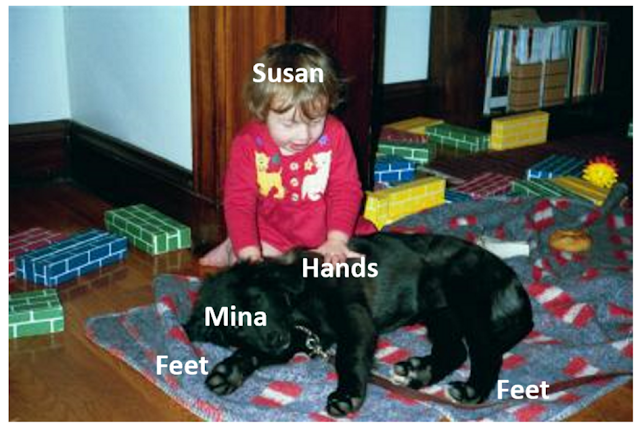
Comments