Feeding the pigs and chickens: an Agile case study for managing a client services project
Case Study
This is an actual, hands-on, tested practice used every day for three weeks as a contract project manager on a large, fast-track, highly visible project for web services integration. Here's what happened in those three weeks:
- the project team grew from 5 members to 75 as each side drew in additional resources
- as each side drilled into design and requirements, the team(s) discovered over a dozen new features/items/issues/user stories/enhancements/THINGS that needed to be traced to the statement of work and the project plan, scoped, and scheduled
- the services manager and the client manager each developed detailed project plans for their own teams, but no one had need or time to review the other side's internal deliverables (let alone update the project plan)
- everyone's inbox overflowed with attachments, cc: emails, and phone messages
- most of these emails were long threads that began between one pair of client/company counterparts, got taken offline and circulated for internal review, and then forwarded on, back and forth across the teams, as new information was shared or new decisions made
- no one had time to document or review designs, so they got discussed and approved in conference calls
Pretty standard stuff for a web integration project these days. It's a barnyard out there in the daily Scrum. And the project manager is the farmhand that scrambles to feed all the pigs and chickens, to keep the team delivering their daily ham and eggs.
A pig is anyone committed to the project, with his (or your) bacon on the line. They need to know what they have to do. The chickens, meanwhile, are involved, and they want to know what's going on. And boy oh boy, will everybody squeal and cluck if they don't get fed.
The practiced farmhand, aka project manager, feeds the pigs by delivering the daily tasks which they consume to "bring home the bacon" for the project, and feeds the chickens by delivering regular status updates on bacon production. This includes redistributing tasks so that each task has enough pigs to complete it and at least one chicken to notice and care.
Pigs and chickens who have not been fed on a regular schedule will demand constant feeding 24/7 until their needs are satisfied. The hapless project manager is run ragged, and no one's happy.
The project teamsite is the farmhand's power tool: a customizable, high-delivery feeding trough for the whole barnyard. Here's a Getting Things Done-style practice that calmed a high-strung, squealing project team within days, and got everyone happily chowing down on a morning and evening feeding schedule within two weekly cycles.
Daily Update and Project Maintenance
Start of Day Routine
- Review and flag incoming email for action items during the day.
- Transfer email content as needed to teamsite unless it is sensitive/management-only. Subscribe all those from the email thread to the relevant page, and invite/encourage them to continue their discussion on the teamsite.
- Scan email threads that may relate to existing documents, webpages, tickets, or other project content. Find the relevant content on the teamsite and include a link to it to team members. Such content is a magnet for drawing members into the teamsite.
- Review open Late/Today tasks and send follow-up reminders to each assignee to complete or comment on their tasks.
Meetings
- When invited to any meeting, review invitees to see if they have access to the teamsite. If not, immediately add client and company personnel to the teamsite with a personalized welcome message that includes your name and phone number.
- If your site is an extranet, DO NOT add external partners without client manager approval, since any teamsite may contain sensitive internal information.
- Take meeting minutes directly in the teamsite whenever possible. If you can't, then post them to the teamsite ASAP.
- Post minutes as a blog or wiki page, rather than an attached document, to make content easier for team members to scan and read.
- Send meeting minutes via the teamsite as a page and reminder, rather than as emailed text or attached document. This lets those who could not attend the meeting go to the teamsite and read themselves in without the extra step of requesting minutes.
End of Day Routine
- Review email action items and close or follow up. Escalate items that remain open more than a day or two to project directors, using reminders from the teamsite.
- Work with directors to subscribe to hot items themselves, though monitoring/escalating for directors is part of your job as PM.
- Review teamsite for daily activity and ensure that it reflects the state of the project. Comment in teamsite items as needed to make them appear in the Recent Activity feed.
- Use the teamsite Recent Activity and the Project Plan to prepare and send out the Daily Update.
Weekly Updates
Prepare
- On the morning of the weekly internal meeting, prepare the agenda as a wiki page or a discussion item. Use the past week's Daily Updates and the minutes of the last internal weekly meeting in the Meeting Minutes section of the teamsite.
- Take minutes of the internal weekly meeting, and assign action items as needed.
- The afternoon before the client weekly call, prepare the agenda (an outline of Meeting Minutes) for the Weekly Call. Use the past week's Daily Updates, the minutes of the internal weekly meeting, and last week's minutes of the weekly call.
- Review email activity for any threads that may not have made it onto the teamsite, and add tickets or tasks as needed. Ensure that the agenda reflects ALL activity during the last week.
- Send out the weekly meeting agenda by 9:30 am Wednesday at the latest. Make sure everyone on the call has access to the teamsite and can see the agenda.
Facilitate
- To run the meeting, set up your browser with two windows:
- the project plan for the current sprint
- the teamsite page with the weekly meeting agenda
- the project plan for the current sprint
- Keep the meeting focused on the high-level user stories in the project plan, which should act as the dynamic project plan.
- Summarize completed items, comment on items in progress, and indicate any blocked items.
- Use teamsite tickets to track open issues that require cross-communication between Company and Client. Assign each ticket to those who will deliver it (Scrum's "pigs"). Subscribe those who need to know its outcome (Scrum's "chickens").
- User stories are items that both Company and CLIENT have accepted into the project plan. Enhancement requests should begin as teamsite tickets for scoping, negotiation, and grooming.
- Only once a ticketed item has been accepted into the project plan, project directors should create a user story and reference the teamsite ticket.
Traceability and Best Practices
- Take minutes directly in teamsite pages so they are available ASAP.
- Distribute minutes, documents, and files with a reminder from the teamsite.
- You may get complaints that the teamsite is too impersonal. Or you may find team members ignoring your "automated" alrets and reminders. The solution? Edit the reminder/alert email templates so that they include your name, title, address, and phone. Then the message comes from you as the project manager, and not from a computer.
- Every time you receive an attachment, post it to the teamsite and send a link to the sender.
- Whenever you are about to send an email, ask yourself if you could use the teamsite instead. Consider the number of people in the many locations on your project, and the teamsite is designed to support exactly this kind of collaboration.
- Make meeting outcomes actionable by creating tasks on each Meeting Minutes page. Assign each task a resource and a due date.
- Assign a due date for every task. The default date should be no later than close of business the day before the weekly meeting.
- Improve traceability and accountability by encouraging assignees to complete tasks with their own login rather than asking the PM or teamsite manager to do so.
- Compile and summarize email threads into the teamsite so they become part of the project's daily status.
On Pigs and Chickens
Here are some ways to be clear, in your own mind and with project members, on the difference between pigs and chickens.
- Pigs get assignments. Chickens get alerts.
- In meetings, chickens tend to talk and pigs tend to listen. Outside of meetings, chickens complain that no one is speaking up and pigs complain that no one is listening to them.
- Pigs tend to talk to other pigs, and chickens to other chickens.
- If a task has all chickens and no pig, that task is at risk.
- If a task has all pigs and no chicken, that task is gold plating.
Of all the roles on a project, the PM has the greatest stake in collaboration. If you don't use the teamsite, who will? Make the teamsite, not your email inbox, your project dashboard. Leverage your tools. Get those pigs and chickens on the same page and eating out of your hand.
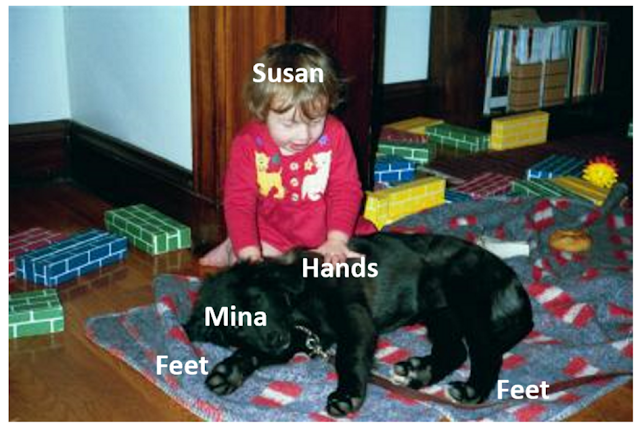
Comments